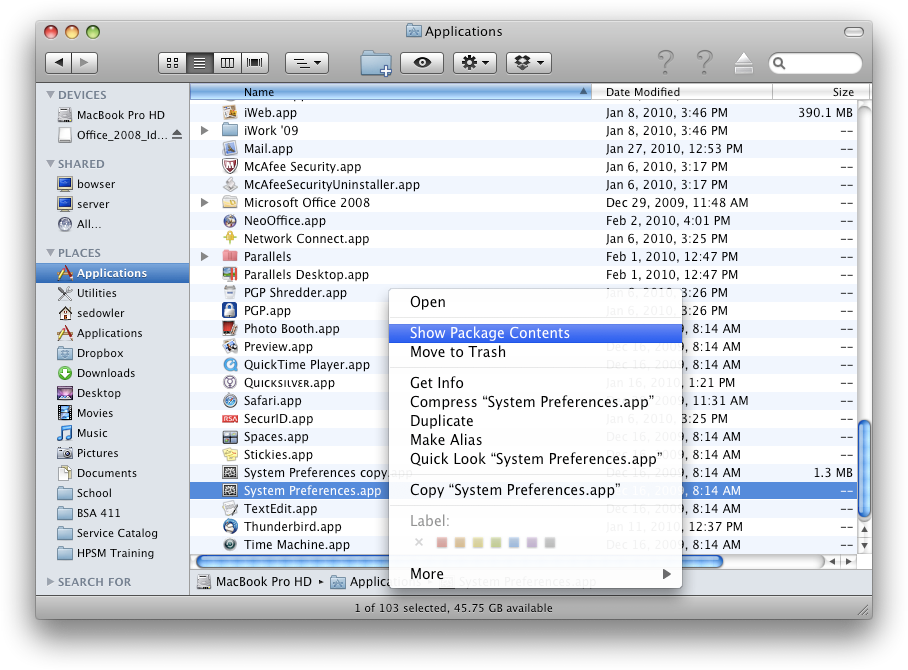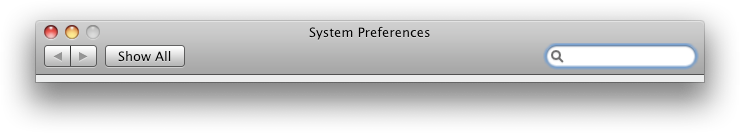Sony Universal Remote Code for Sceptre 42″ TV
Sunday, April 14th, 2013UPDATE: I got my original remote to work again by mashing the keypad like a mad man. Now it works again. I don’t trust this remote anymore. It could stop working again at any moment for no obvious reason.
The remote stopped working for my Sceptre X42GV-Naga that I bought in early 2007. This happened about 3 years ago and Sceptre mailed me another one, but now that one has also stopped working. I had a Sony RM-VZ220 universal remote that I was no longer using, so I figured that should work for this TV. There are two Sceptre codes listed in the manual and neither of them worked for me. I was able to use the search feature to eventually find one that sort of works. The code I am using is 00810. This lets me turn the TV on and off. The mute button works fine. The left and right buttons control the volume instead of the volume buttons. The up and down buttons change the channel. The channel up button is Source PC and the down button is the Source A/V. I can even bring up the settings menu to change Contrast, Brightness, etc. I would like to have more functionality, but it works for the most part. The one button that I really need that isn’t there is the Aspect button to change the Aspect Ratio from 16:9 to 4:3 and back again.